What is ACH and how do I offer it to my customers?
ACH is the most common way to transfer money between bank accounts in the US. Learn how ACH payments work and how they compare to other payment methods.
What is ACH and how do I set it up for my business?
Your customers want to move money—to pay you, to purchase goods and services, to fund their new accounts—and ACH is a tried-and-true way for them to do it.
In fact, it’s the most common way to transfer funds in the United States. According to the Federal Reserve, it accounts for about 70% of all US payments by dollar value.
As payment methods go, ACH is cost-effective, and the user experience is continually improving. But before you start building, you may want to ask yourself these questions:
- What exactly is ACH?
- How does it work?
- How long does an ACH payment take?
- What are the advantages and disadvantages of ACH?
- How do I offer ACH payments to my customers?
If you’re a decision maker at a tech company who’s thinking about whether and how to offer ACH to your customers, this guide is for you.
In it, we’ll briefly cover the history of ACH and define common terms. We’ll walk you through an ACH payment and talk about how it works for tech companies and their customers. Finally, we’ll offer three simple steps to get started.

What is an ACH payment?
ACH stands for Automated Clearing House; it’s a way to transfer money electronically between bank accounts without cards, checks, or wires.
ACH was created in the 1970s as a way to control the exploding volume of paper checks used for payroll and bill payments. Processing those checks was slow and resource-intensive for banks, who needed a better solution.
In 1974, the National Automated Clearing House Association (NACHA) was formed to administer ACH in the United States; they’re the source of the rules that all network participants must follow. The US Air Force was the first employer to adopt direct deposit via ACH; today, more than 94% of Americans get their paychecks this way.
Common examples of ACH payments:
- Invoice payments
- Payroll direct deposit
- Funding a new bank account or investment account
- Direct deposit of tax refunds and government benefits
- Bill payments (rent, utilities, credit cards, etc.)
- Peer-to-peer payments (e.g., Venmo, Cash App)

How do ACH payments work?
Only an authorized financial institution can “originate” an ACH payment on behalf of a payor or payee.
For this reason, tech companies that make ACH payments available to their customers typically partner with a bank or with a banking-as-a-service platform that has one or more bank relationships built in.
When one of your customers initiates an ACH payment through your app or website, a NACHA file is generated. A NACHA file is a set of electronic instructions that triggers an ACH payment when it’s uploaded to your bank’s secure server. Each NACHA file includes information about the ACH payment(s) it describes, including account and routing numbers, direction (debit or credit), and payment amounts.
Only an authorized financial institution can “originate” an ACH payment on behalf of a payor or payee.
Periodically throughout the day, your bank batches the NACHA files they’ve received and sends them to the Federal Reserve. Overnight, the Fed tallies up all the NACHA files they’ve received from their member banks.
The morning of the next business day, the Fed sends a “net amount” to each bank, a single payment that represents all the ACH payments involving that bank’s accounts from the previous day. The Fed also sends instructions about which individual accounts to take money out of and put money into.
Each bank executes the Fed’s instructions, sometimes waiting a day or two before releasing funds to the person or business being paid. And that’s it—ACH payment complete.
What’s the difference between ACH debit and ACH credit?
There are two kinds of ACH transfers: debits and credits.
For your customers, the distinction is unimportant. For you, it’s important to know the difference, as the two kinds of payments are processed in slightly different ways.
- ACH debit. An ACH debit occurs when a person or business “pulls” funds into one bank account from another account. For example, when a business collects a recurring payment, the transaction is completed via ACH debit.
- ACH credit. An ACH credit occurs when a person or business “pushes” funds from one bank account into another account. For example, when a company pays an employee’s salary via direct deposit, the transaction is completed via ACH credit.
The bank that initiates an ACH transfer is called the Originating Depository Financial Institution (ODFI). The bank on the receiving end of an ACH transfer—whether debit or credit—is called the Receiving Depository Financial Institution (RDFI).

How ACH transfers work: an example
Let’s say you’re the CEO of Lando, a platform that helps landlords manage their rental properties.
One of the services you offer is rent collection: each month, for each of their properties, your customers (landlords) typically initiate an automated ACH debit, “pulling” money from their tenant’s bank account into their own bank account.
Here’s how it works. After a tenant has connected their checking account (from, say, Wells Fargo) and authorized their landlord to debit the account, the landlord sets up a recurring ACH debit for each month’s rent—say, $1000.
Funds typically land in the payee's bank account after 2-5 business days.
Each month, when it’s time for that particular tenant to pay rent, Lando (or actually, their banking-as-a-service platform) creates a NACHA file and sends it to their bank partner (e.g., Thread Bank), who originates ACH transactions on their behalf. Later that day, Thread Bank batches this individual rent payment with dozens or hundreds of other ACH payments they’re originating and sends the batch to the Federal Reserve.
A few hours later, the Fed sends the details of the transaction to both the tenant’s bank and the landlord’s bank, adding the payment amount (a debit for the tenant, a credit for the landlord) to each bank’s daily settlement volume. The funds will be transferred on the morning of the next business day.
Assuming everything goes according to plan, the tenant’s account balance will decrease by $1000 on the morning of the next business day. The landlord’s account balance will increase by $1000 within 2-5 business days—the time it takes the ACH payment to “settle” or “clear.”
Most ACH payments proceed this way: the account and routing numbers have been entered correctly, there’s enough money in the payer’s account, and there’s no reason to suspect fraud.

How long does an ACH payment take to process?
Because the Fed processes ACH transfers overnight, it’s natural to assume they take, at most, 24 hours to settle in the payee’s account.
The reality is significantly slower: often 2-5 business days. The primary reason is that banks typically wait to release those funds to their customers. That’s because a small fraction of ACH payments are “returned”—that is, they’re unsuccessful. Naturally, both banks and software companies want to mitigate this risk.
There are several other factors that can affect the length of time it takes for an ACH payment to settle:
The payment was initiated too late in the day
If your customer initiates an ACH payment after your bank has sent its last daily batch of ACH files to the Fed, the payment will take an extra day to process.
Say your customer initiates an ACH bill payment to their mobile phone carrier at 5pm ET. However, their bank’s ACH cut-off time is 4pm ET. In this case, the funds won’t start to move until the next morning.
The payment was initiated just before a weekend or bank holiday
Ever wonder why payroll goes out on Friday? It’s because the Fed doesn’t process ACH payments on weekends or bank holidays. If it’s a holiday weekend (e.g., Labor Day), this can add up to three days to an ACH processing period.
Let’s say an employee gets their timesheet approved by payroll on the Wednesday before Thanksgiving. Let’s also assume that the day after Thanksgiving is considered a holiday in their state.
Due to the holiday, that payment won’t begin processing until the Monday following. As a result, the employee may not get paid until at least 6 days after submitting their timesheet.
The bank waits extra time before releasing the funds
Banks have the power to set clearing times for ACH payments. For customers they know well and trust, they typically make funds available more quickly. For newer customers and/or those they consider risky, they may choose to wait before releasing the funds.
Imagine a new customer who applied for a bank account yesterday and was approved. Today, they initiate several large ACH debits, attempting to ”pull” thousands of dollars from accounts at other banks. To ensure that these transfers are not fraudulent, their bank may choose to wait a few extra days before releasing the funds.
How can you speed up the ACH payment process for your business?
It won’t surprise you to learn that your customers don’t want to wait to get their money.
In fact, they’ll often decamp to another platform that will pay them faster. In a survey we conducted with the Harris Poll, 67% of American small-business owners said that, as a result of the current economic environment, they need faster access to funds in their bank accounts. In the same survey, 71% said they are open to trying a new banking provider.
Fortunately, there are several ways to make funds available to your customers more quickly when processing ACH payments.
- Same-day ACH. In 2016, NACHA debuted same-day ACH payments. The concept is simple: pay a little more to process your ACH payment on the same business day it was initiated. But there are important restrictions. For example, transactions must be initiated by 4:45 pm ET to be processed same-day. Same-day ACH can only be used for ACH credits, not ACH debits. Finally, it’s expensive: each same-day ACH payment costs the sender an additional 5.2 cents, akin to choosing next-day delivery from UPS or FedEx.
- Advance the funds. In many cases, you can choose to be notified via API when an ACH transfer involving one of your customers has been initiated. From there, you can choose to advance them the money so they can start using it before the funds from the Fed have landed. This involves some risk—what if the payment doesn’t ultimately clear?—but it also makes your platform more attractive. For example, neobanks like Chime have built a reputation on paying customers two days early.
- Offer your customers branded bank accounts. Uber popularized this strategy back in 2015. Their drivers want to get paid out after every ride, so Uber gives them branded bank accounts and debit cards. This allows Uber to bypass ACH payments altogether. Instead, drivers with Uber Pro accounts are paid via book payments—transfers between accounts at the same bank. Book payments have the virtue of being instantaneous, and they’re free for Uber.

The advantages and disadvantages of ACH
ACH certainly has its virtues relative to other payment methods. But there are tradeoffs, and you’ll want to consider these before you start building.
The advantages of ACH
- Affordable for tech companies and their customers. Of all the ways to pay and get paid in the US, ACH is often considered the most affordable. (Transfers between accounts at the same bank are an outlier; they’re free.) Whereas credit cards and debit cards cost from 1–3% of the total transaction value, ACH payments generally cost a flat fee, often $0.10 - $0.50.
- The user experience is continually improving. In the past, connecting a bank account for an ACH payment was frustrating and slow. But thanks to financial-data aggregators like Plaid and Yodlee, it’s now as simple as entering the username and password associated with the bank account. As a result, connecting a bank account can generally be accomplished in a matter of seconds.
The disadvantages of ACH
- The user experience still lags behind debit and credit cards. Many people have their card information saved in digital wallets or even internet browsers like Google Chrome. As a result, paying with a credit or debit card can usually be accomplished with a few taps or clicks. By contrast, users must connect a bank account to pay with ACH.
- Longer processing times. As mentioned above, ACH payments generally take 2-3 days to settle—and sometimes even longer. Although credit-card payouts take about the same amount of time, they’re less vulnerable to returns.
- Increased risk to merchants and platforms. Because ACH payments take longer to process and can be returned, merchants and platforms who use them run a greater risk of losing their money. Some transactions are fraudulent; in other cases, customers don’t have sufficient funds in their accounts. Fortunately, there are ways of mitigating the risk of ACH fraud and other returns; learn more in our Fraud & Disputes Guide.
A roadmap to set up ACH payments
If you’ve decided that ACH makes sense for your business, you can use these three simple steps to get started:
- Define your product. Who’s your target customer? What problem are you helping them solve? How do ACH payments address those problems? How do ACH payments live on your platform? How will your customers connect their bank accounts? Will you offer recurring payments? ACH debits, credits, or both? What will your clearing times be? How will you handle returns and disputes?
- Find the right partner(s). Unless you plan to apply for a national bank charter, you’ll need to partner with a bank who will originate ACH payments on your behalf. You may also want to partner with a payment processor or a banking-as-a-service platform, both of which include built-in bank relationships. This can drastically reduce your setup costs, time to market, and fraud risk.
- Build, launch, and measure. When building out a suite of embedded financial products, the most successful companies start small, releasing a minimum viable product and adding on in successive iterations. For example, you could start your ACH journey by providing a way for your customers to fund their new accounts. That would enable you to build a relationship of trust with your bank partner, as well as gathering valuable information about how your customers are using the product. Down the line, that will pave the way for your expansion into other financial products while leading to a better UX and improved economics.
Unit (our company) helps tech companies build financial products—including ACH payments—into their offering. We’re trusted by nearly 200 leading brands, more than 90% of whom offer ACH through our platform.
If you’ve got questions about ACH or want to schedule a brainstorm, please reach out.
Frequently asked questions
How do ACH payments work for my customers?
For your customers, ACH transfers are relatively straightforward.
- To get paid via ACH, all your customer needs to do is connect their bank account. This allows the other party to send money via ACH credit to your customer’s account.
- To pay a person or business via ACH, your customer must connect their bank account, specify the person or business they wish to pay (including account and routing numbers), specify an amount, and authorize the payment.
How do I get customers to pay by ACH?
There are a few ways to encourage customers to pay by ACH:
- Create incentives. For example, you could offer a one-time cash bonus, a free month of service, or discounted pricing for customers who pay with ACH.
- Discourage other payment methods. In some cases, you can charge customers a fee for using other payment methods. Alternatively, you can choose not to offer them in the first place.
- Make it easy. People pay with cards because it’s easy. But recent advances in technology mean it’s now possible to craft an ACH payment flow that’s just as swift, simple, and secure. To accomplish this, leverage white-label frontend components, deploy UI best practices, and consider partnering with a financial data aggregator like Plaid.