Check Payments
Introduction
Although fully digital payment options are commonly available today, customers may still need to be able to write physical checks, especially when the recipient won’t accept any other form of payment. For example, some landlords may only accept rent paid with checks. Unit gives your customers the ability to originate checks from their account, using their unique account and routing number.
Please contact Unit if you would like to learn more or enable Check Payments.
Originating Check Payments
You can originate check payments directly from the Unit API. For each check, you specify the sender account, the amount, and the recipient's name and address - and then the checks are individually printed and mailed to the specified recipient.
- Sender: The customer and account from whom the check will be sent. Note that some restrictions apply to the name and address.
- Amount: The check amount.
- Counterparty: The name and valid U.S. address for the recipient. Unit will verify the address and may apply some address corrections and standardization for assured delivery. If a counterparty has an active National Change of Address on file with the USPS, Unit will automatically send the check to their new address.
- Memo: You may include a brief message to be printed on the memo line of the check. This is typically used to specify the purpose of the check.
- Send Date: This is an optional field and reflects the requested date for the check to be sent to the printers. If left blank, we will default to the current date, and the check payment will be sent to print at the nearest cut-off time. After the send date and time has past, the check can no longer be canceled.
This is a general example of how a check originated with Unit will look like:
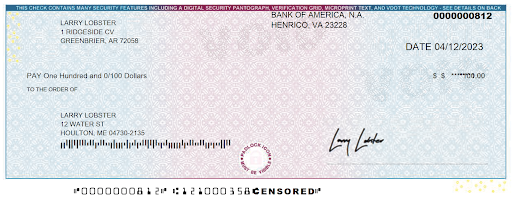
Tracking and Statuses
Check payments requests are batched and processed at 12 p.m. Eastern Time, every business day.
Checks are mailed using USPS First Class delivery, with some tracking information provided as available from the USPS. The entire production and delivery process typically takes between 5-7 business days.
To keep track of the progress of the delivery, you may monitor the check's deliveryStatus. If the check is undeliverable, it will be marked as ReturnedToSender, and returned to the sender address. Successfully delivered checks generally result in either a Delivered status or inLocalArea (for P.O. boxes).
Once the check payment has been successfully originated, the typical statuses include:
- In Delivery: The check payment has been printed and handed off to USPS. You can then follow the
deliveryStatusfor tracking information.
Delivery Statuses: Delivery status indicate the last tracking update received from the USPS. When these updates are available, they trigger other statuses (such as
DeliveredorReturnedToSender).- Delivered: The check has been successfully delivered to its recipient.
- ReturnedToSender: The check payment could not be delivered to the specified address, and is being rerouted to the sender address. Note that check payments in this status are still valid and may still be cashed and processed normally.
- Processed: The check payment was deposited by the recipient, was received and processed by Unit, and the customer's deposit account has been debited for the payment amount.
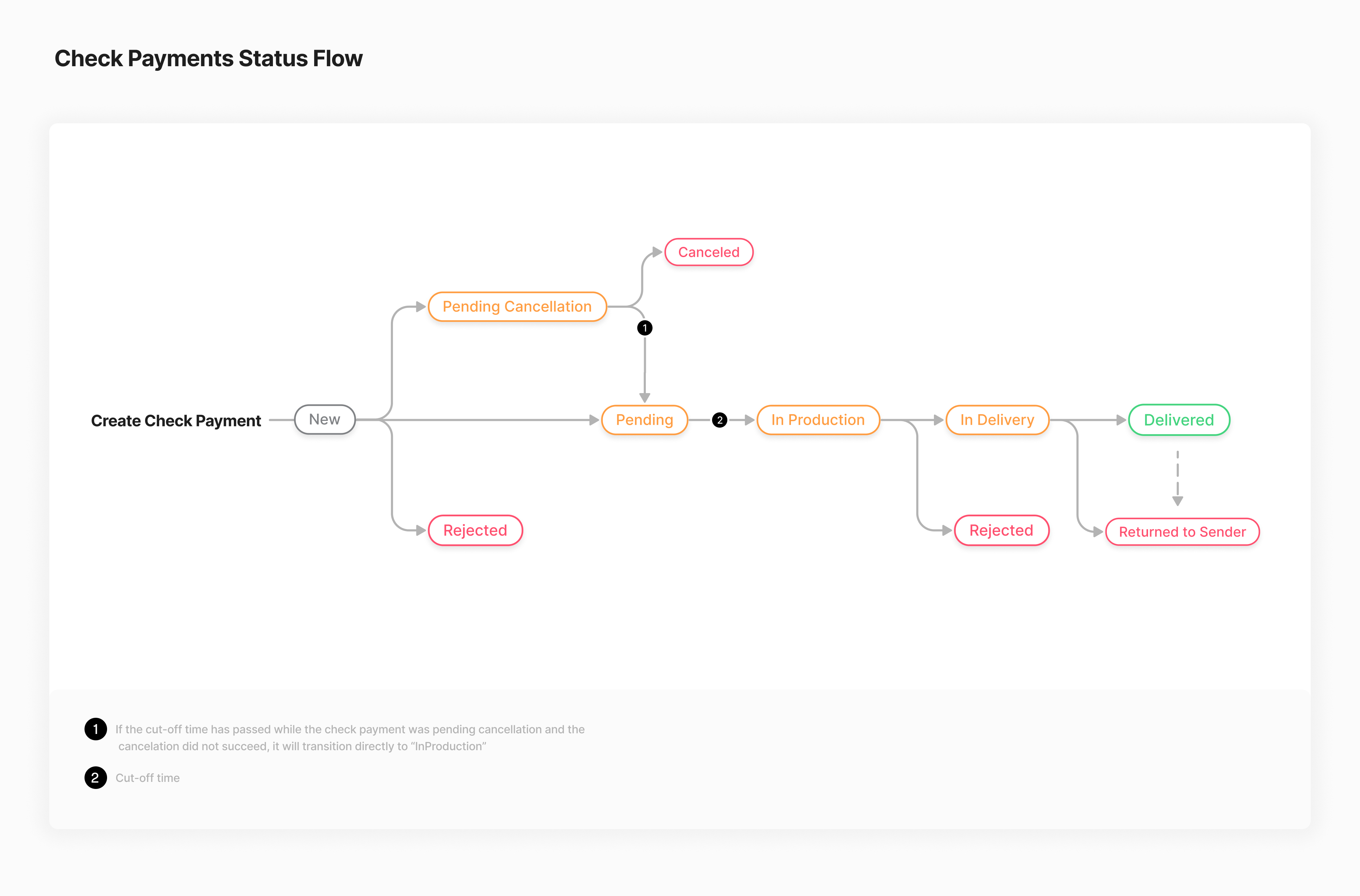
Note that delivery statuses are triggered by USPS delivery events. As such, they generally provide a good indication of the check’s whereabouts in the mailing service, but may not always be available. In these cases, delivery status updates may occur more than once or none at all.
Once a check has been mailed, it can be cashed at anytime within the validity period of 180 days.
Receiving the Check Payment
Unit will receive a file on a daily basis that includes all checks that were deposited in the previous business day and were written from Unit accounts. Unit will immediately begin processing this file, and each received check payment is either accepted, returned, or pending for additional review. Unit will review for several factors including sufficient funds, account eligibility, stop payments, and duplicate checks.
If an incoming check payment has been identified as a check payment that was originated by Unit, its details will be updated in the existing corresponding check payment resource.
If a received check payment is accepted, the funds are taken from the end customer's account, and a transaction.created event is fired immediately with transaction type: CheckPaymentTransaction. In case of multiple check payments for a given end customer, each CheckPaymentTransaction will generally debit the account in the order of smallest amount to largest amount.
If a check payment is returned, the checkPayment resource will be updated to Returned and a Return Reason will be available.
If a check payment is returned for Insufficient Funds, two Check Payment Transactions will be created for visibility: one to debit the funds, and one to credit the funds, resulting in a net-zero impact to the end customer balance.
Evaluation of the Check Payment
Once a Check Payment has been accepted and the Check Payment Transaction has been created, you can choose to further evaluate the check payment for additional fraud prevention.
Each CheckPaymentTransaction will have at least the following information to use in your evaluation.
- Check Amount
- Front Image of check
- Back Image of check
- Check number
- Counterparty Routing Number
You will have until the next day at 11:50am Eastern Time to return a check payment (visit the docs for a list of return reasons you may use). Once the Check Payment has been returned, an additional Check Payment Transaction will be created to credit the funds back to the end customer account.
Enhanced Check Verification
You may want to allow your customers to write checks, but to restrict them from doing so via third party providers. This is possible by implementing enhanced check verification or positive pay, a process in which you return any check payments that were not originated through you or through Unit.
Unit automatically flags check payments received for payment as originated if they match the details of check payments originated on the Unit platform. You may use this attribute to easily implement an enhanced check verification process that best supports your use case. If checks do not pass enhanced check verification, the Refer To Maker return reason should be used to return the check.
Additional Review
Your Review Requirements for Large Checks
For large checks over $25,000 (note that this threshold may vary by bank), Unit will require an additional review before accepting the payment payment. If this applies, the additionalVerificationStatus for the Check Payment will be set to Required.
You can confirm the check either by confirming that this matches a check payment request made through you, reviewing the account history and recent account activity, or through a callback to the end customer. Contact your Unit Customer Success Manager for additional guidelines on how to perform this review.
If we do not receive a confirmation by the cutoff time (the next day at 11:50am Eastern Time), we will return the check.
Unit Manual Review
Unit may also conduct additional manual review on very large check payments to minimize fraud while ensuring the best possible success rates. Manual Reviews will generally be completed the same day.
Unit will inform you when the review is complete and what was the outcome via events.
In the case Unit Manual Review is triggered, both your review and Unit review is required in order for the check to be accepted.
Stop Payments
If a customer writes a check but later needs to prevent payment, you can submit a stop payment on their behalf using their account number, the check number, and the check amount.
Unit will then screen all check payments for that customer, and if matched against the information provided, the check payment will be returned with “Stop Payment” as the reason. Each stop payment instruction will be valid for a one year period, and can be applied multiple times if the check happens to be deposited multiple times.
Dispute (“Late Return”) Process
To submit a dispute, you will need to provide your customer with this Check Dispute Form Affidavit, and once completed send the form to Unit via our Dashboard Support or via email. You can fill out the form on behalf of your customer, however, it must be notarized and include the customer’s signature. The form asks the customer to specify the reason(s) for the dispute:
- Altered/Unauthorized
- Counterfeit
- Signature Forged
- Other (explanation required)
- Endorsement Forged - if the endorsement was forged or unauthorized, use this form instead. Both the payor (check sender) and the payee (check recipient) must sign the form.
Once the form is completed and sent to Unit, Unit will review it and resolve within 60-90 days. Once Unit returns the check to the bank where the check was deposited, the dispute could result with one of the following outcomes:
- The depositing bank returns the funds, and Unit provides the credit to the customer with those funds.
- The depositing bank does not return the funds, and Unit provides credit to the customer from your reserve account.
Commercial Terms & Prerequisites
If not already included, check payments will be added to your Unit Terms Sheet for your implementation. There will be a standard cost for each written check processed or received by Unit. Any third party tool used may charge your end customer separately.
Contact your Success Manager for more details.
Compliance
- Client Services Agreement: Check payments should already be included in your existing Client Services Agreement. Contact Unit Compliance if you have any concerns.
- End Customer Deposit Agreement: There are specific terms which will need to be disclosed in your end customer's Deposit Agreement prior to launching the feature.
You can mitigate risk and/or support different customer tiers by offering check payments and setting hard limits in different deposit products.
Contact Unit Compliance for required changes or additions to your program's agreements.
Dashboard
Check payments are visible on the Unit Dashboard on the Check Payments tab.
