Custom card and collateral design
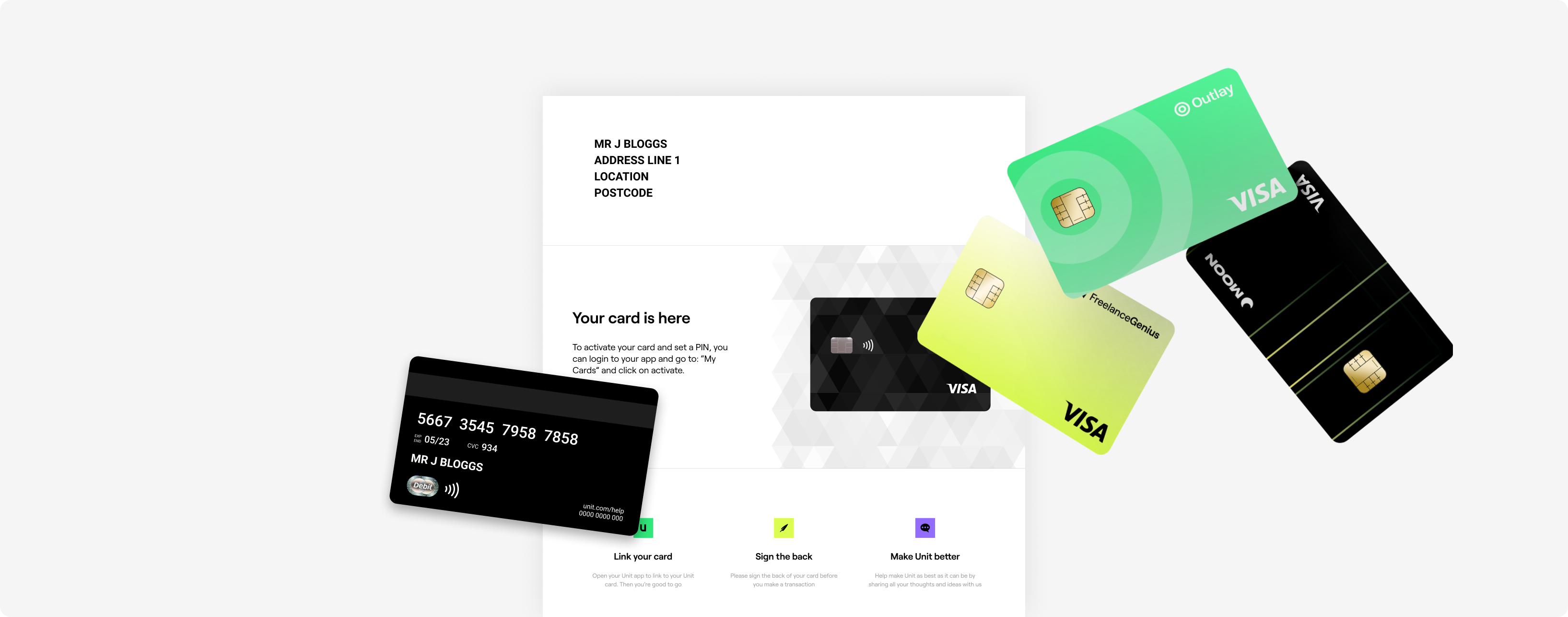
Design overview
Unit offers two physical card options. Choose the one that’s right for you.
1. Logo Card—designed for speed and simplicity
- Add your logo to a premium matte black card
- Our fastest card option, it’s ready to issue in days not weeks
- No design work required. Just send us your logo, and we take care of the rest
- Only pay for the cards you issue. There’s no upfront manufacturing cost or risk of paying for cards your customers won’t use
Ready for a Logo Card?
Simply complete the steps below.
- Provide your logo in ai or .eps (vector format)
- The logo must be solid black with no gradients and will be converted to white by the printer
Note: The logo will be printed in white to contrast with the black card.
2. Custom Card—fully designed to your specifications
- A completely customized card designed to your unique specifications
- Typical production time is 8-10 weeks but varies based on design and materials
- Upfront manufacturing fees apply; consult your Customer Success Manager for more details
- Choose from premium card materials. Custom color cores, recycled plastic, metal, hybrid, etc.
Custom Card Design
Visa Brand Requirements
All card designs must adhere to Visa’s brand standards, including rules on placement and spacing of design elements. This guide highlights the main design guidelines, but for more detailed guidance on Visa’s requirements, please review the Visa Brand Standards Handbook.
Visa Logo
The Visa logo must be one of the following: Visa Blue, White, Silver, Gold, or Black.
Additionally, Visa offers the Premium Visa Brand Mark (“PVBM”) in blue, silver, gold, or black. Utilizing the PVBM allows you to omit the Visa Dove from the back of the card. The logo can either be placed in the lower right, upper right, or upper left corners of the card. The Visa logo must be included in your card design and have enough contrast with the card background.
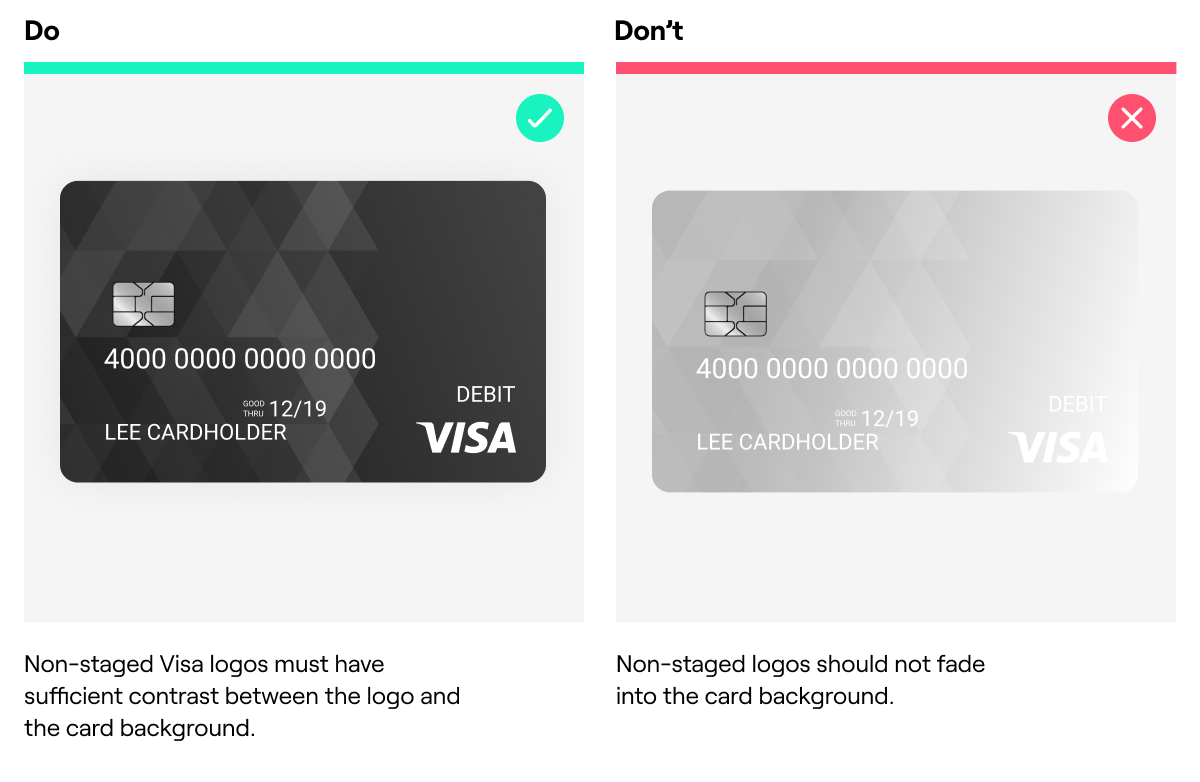
Product identifier
You must include the proper debit product identifier on the front of the card:
- Consumer debit. “DEBIT” must be placed 3mm directly above the Visa logo in UPPER CASE format
- Business debit. “Business Debit” must be placed at least 10mm from the Visa logo in Title Case format
- HSA. “DEBIT” must be placed 3mm directly above the Visa logo and “HSA” must be placed somewhere on the card in UPPER CASE format
- FSA. “DEBIT” must be placed 3mm directly above the Visa logo, however, “FSA” is not required to be on the card
- Business credit. “Business”, “Business Card” “Visa Business”, or “Visa Business Card” are all acceptable identifiers and must be placed at least 10mm from the Visa logo
Consumer debit
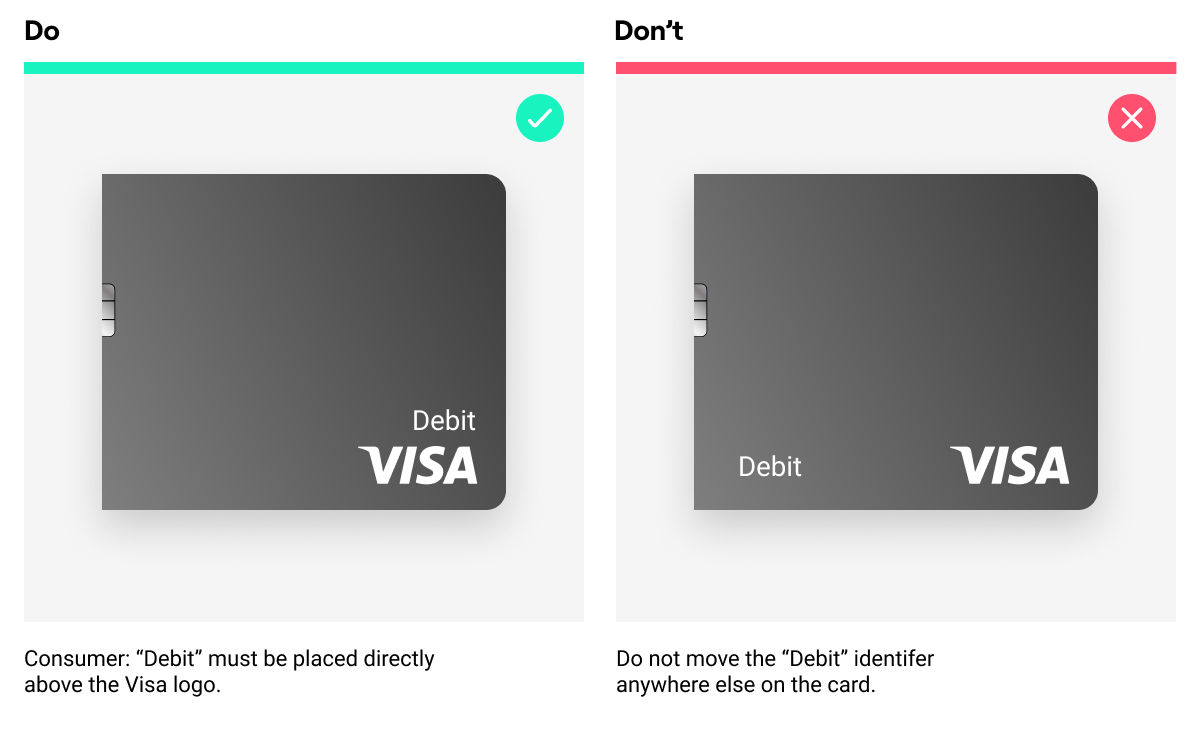
Business debit
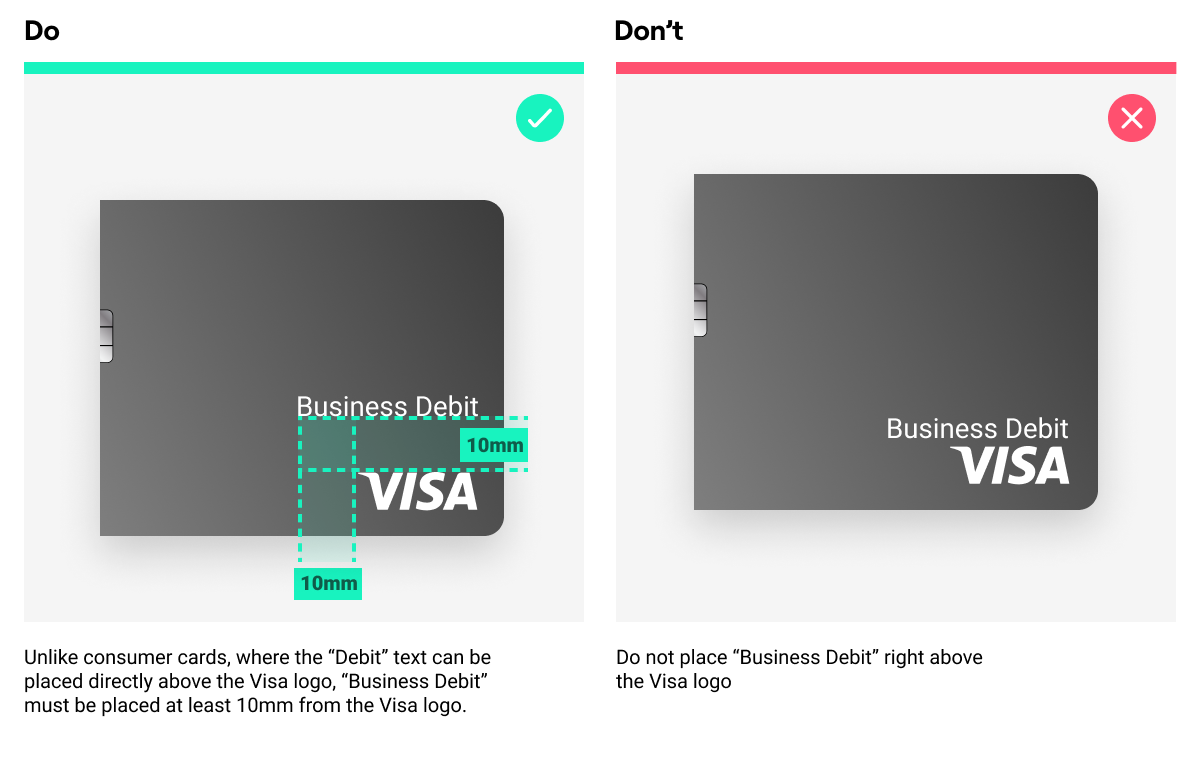
Cardholder information
Cardholder information can be placed on the front or back of the card according to the following guidelines:
| Information | Front or back | Font/logo |
|---|---|---|
| PAN | Either | 12-14 pt sans serif |
| Cardholder name | Either | 9-12 pt sans serif |
| Valid date (optional) | Either | 4-6 pt sans serif |
| Expiration date | Either | 9-12 pt sans serif |
| Applicable card network logos | Back | N/A |
| Contactless logo (if using contactless cards) | Either | |
| Issuing bank text (“This card is issued by [insert bank name], Member FDIC, pursuant to a license from Visa USA Inc.”) | Back | 9-12 pt sans serif |
| Visa dove | Back | dove hologram |
Card personalization
- Personalization encompasses all elements not pre-printed on cards. This includes cardholder name, card number, expiration date, and CVV
- Cards can use any font as long as the font file is provided to the card printer
Cardholder name: horizontal vs. vertical cards
- Horizontal card. You can fit up to 26 characters in the cardholder name field
- Vertical card. You can fit up to 19 characters in the cardholder name field
- Names that exceed the character limit are truncated by abbreviating the middle initial first followed by the first name
Custom Card Design Guides
- Custom Card Design Guide (.pdf)
- Horizontal Card Front Template (.ai)
- Horizontal Card Back Template (.ai)
- Vertical Card Front/Back Template (.ai)
- Premium Metal Card Design Guide (.pdf)
- Horizontal Card Front Template - Metal (.ai)
- Vertical Card Front Template - Metal (.ai)
Design File Submission Requirements
- Please submit your design files in .ai or .eps (Vector format) with each design element in its own separate layer
- Design files should be submitted in CMYK or PMS color mode
Custom Card Production Timeline
Manufacturing timelines vary based on your unique design specifications. Please allow...
- 1-3 weeks for design approval and proofing
- 6-10 weeks for manufacturing
Custom Paper Collateral Design
Carriers
- Custom collateral can be modified in terms of design, colors, sizes, inserts, etc.
- Pricing depends on your design choices and mailing service
- Custom Card Carrier Template
Inserts
- Minimum font size: 8pt
- Minimum weight paper: 60# offset or equivalent (e.g. 24 #bond)
- Folded inserts must be C Folded with a hard fold displaying the logo/name on the outside of the insert
- Folded size for letters is 8.5”X 3.67” (Standard). All other inserts must not exceed 8.5”X 3.67”. Minimum size required 5.5”X 3”
- ⅛” bleed is required where colors bleed past trim
Still have questions about the card design process? Contact your Customer Success Manager to arrange a meeting with a Unit cards specialist.
